Conflict of Interest
Latest News
The Political Reform Act of 1974, Government Sections 81000, et seq., requires California State University (CSU), as an agency, to adopt and promulgate COI codes. The CSU’s COI code requires employees in designated positions, including those identified under the interim disclosure process to file a Statement of Economic Interests (Form 700) on an annual basis. In addition, select consultants hired through the procurement process are also required to file a Statement of Economic Interests (Form 700) on an annual basis.
The Political Reform Act of 1974 contains a general prohibition against conflicts of interest in public decision making, as well as a provision for the adoption of a CSU conflict of interest code. It prevails over any other conflict of interest law. (Gov’t Code § 81013) The restrictions of this Act apply to all CSU employees, without regard to whether they are required to file an annual conflict of interest form.
“No public employee at any level of state or local government shall make, participate in making, or in any way attempt to use his [or her] official position to influence a governmental [CSU] decision in which [s/he] knows or has reason to know [s/he] has a financial interest.” (Gov’t Code § 87100)
Any person who willfully violates the general prohibition is guilty of a misdemeanor. (Gov’t Code § 91000) This prohibition applies to all CSU employees.
Requirements
The CSU Conflict of Interest code requires all CSU employees in a designated position and interim disclosure positions to file a Statements of Economic Interests (Form 700) on an annual basis and take the Conflict of Interest (COI) Training within 6 months of assuming office, and then every two years after.
CSUDH also requires all new Procurement Card (P-card) holders to complete the Form 700 and complete the mandated COI training prior to being issued a P-card. P-card holder's will need to complete a Form 700 only once, unless they are in a designated position or in an interim disclosure position. For more information, please refer to the Procurement Card Policy and Manual website.
Notification
New employees in designated positions or current employees newly appointed to designated positions are notified during the sign-in process. Notification for the annual filing is by electronic mail.
Forms
Form 700
Statement of Economic Interests Form 700 (Filing and Instructions)
Resources
Notification
New employees in designated positions or current employees newly appointed to designated positions are notified during the sign-in process. Notification for the annual filing is by electronic mail.
Forms
Form 700
Statement of Economic Interests Form 700 (Filing and Instructions)
Resources
- How to Complete Form 700 Video Tutorial
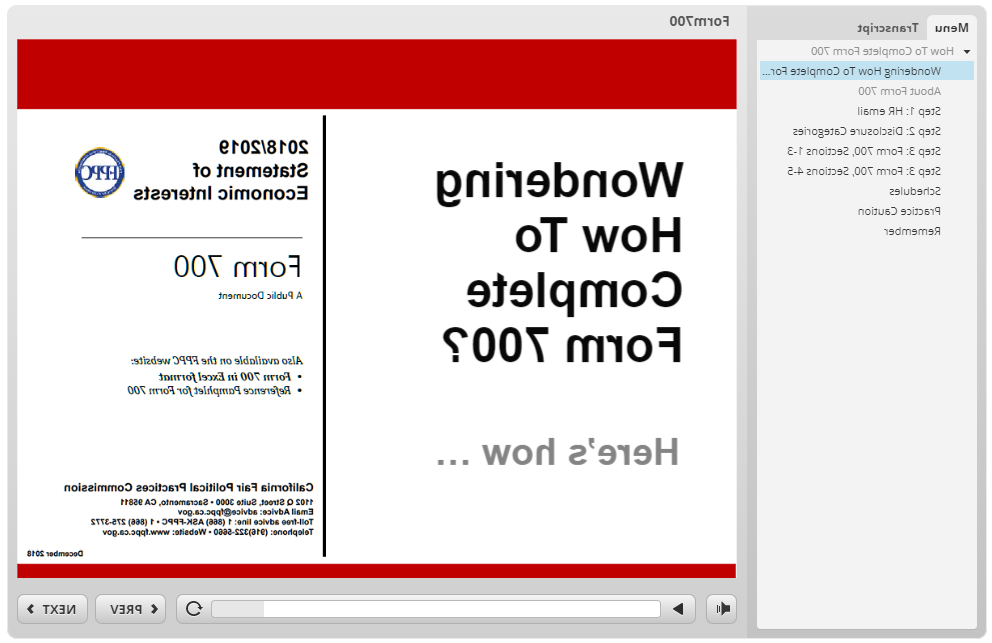
- Campus Designated Position List - Effective January 7, 2024
- Campus Interim Disclosure Position List
- CSU Disclosure Category Listing - Effective January 7, 2024
- Examples of Reportable and Non-Reportable Interests (Based on Disclosure Category)
- Frequently Asked Questions: Form 700 Disclosure
- Form 700 Statement of Economic Interests Reference Pamphlet
- Limitations and Restrictions on Gifts, Honoraria, Travel, and Loans Fact Sheet
- Fair Political Practices Commission: Statements of Economic Interests - Form 700 Website
| AVOIDING CONFLICT OF INTEREST TRAINING |
The Conflict of Interest training is assigned within CSU Learn and is valid for two (2) years after completion. To begin the "Avoiding Conflict of Interest" training:
- Log into My.CSUDH

- Select “CSU Learn”

- Click “ Assigned Learning.”

- Review your list of training(s) and then select “Start” (or "Register") to begin the training.

Or you may click on the following link CSULearn, to access the training portal and proceed to view your assigned learning. It is recommended that you use Google Chrome and/or Firefox to take the training(s).
Campus Conflict of Interest Filing Officer and HR Mandated Training Administrator:
Linda San
(310) 243-3270
lsan2@5bg12w.com
Campus Conflict of Interest Filing Officer and HR Mandated Training Administrator:
Linda San
(310) 243-3270
lsan2@5bg12w.com